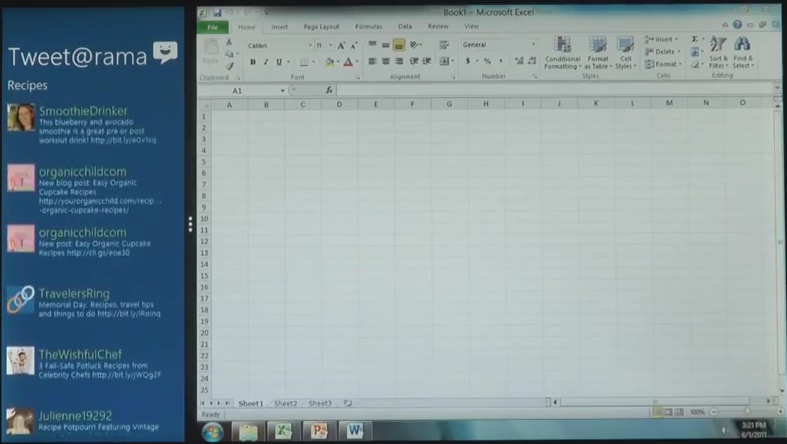Microsoft has had a lot of trouble with investors lately, all of them pressuring the big software giant to finally take a strong stance towards the rising tablet market. So it should come as no surprise at all that Windows 8 focuses strongly on tablets. What is totally surprising though is the way it’s going to do it.
Yes, as shocking as it seems the picture above is the new start screen of Windows 8, be it on a tablet, a laptop or a desktop PC.
The traditional Windows interface will still be available, but in some way I really hope Microsoft will use this only for legacy applications and instead push forward a single, consistent UI for all the users. Otherwise we would be walking into a mess of two UI paradigms running side-to-side, something confusing for users.
And at the same time I’m not completely sure about this new UI when it comes to laptops and desktop PCs. It’s very slick, beautiful and simple, just like the Metro UI from Windows Phone 7. But this new UI would completely change the way people work with Windows, mostly when it comes to multitasking.
Office 2010 running alongside a new Windows 8 app, showing that old and new can live together
Sure, Microsoft has already shown how multitasking works on Windows 8 but I’m pretty sure that most power users will need much more than that. One example: the traditional drag-and-drop convention when working with files. I for one drag and drop many pictures into Photoshop, a much faster way than going through menus to import a picture into the canvas. Unless Microsoft figures out a way to provide such easy actions I fear I would be returning to the old, Windows 95 era style, and that for me defeats the purpose of having a new modern UI.
Otherwise the new “immersive” UI as Microsoft calls it looks really, really good, and I can see how the everyday Joe will have it much easier to do what he wants on his computer.
Microsoft says that the new immersive apps will be created using HTML5 and JavaScript technologies, which really brings up Microsoft’s latest strategy of “software + services”. I really believe that through HTML5 and other web technologies we can get some really strong functional apps that auto-update thanks to them being hosted on the web (which is, by the way, Google’s stance on the future of cloud computing).
One topic that hasn’t been brought up yet although I’m sure it will later next week during the Electronic Entertainment Expo 2011 (E3 2011) is that of games on Windows 8.
Microsoft has already stated previously that they want to push gaming as a strong part of Windows 8. If you consider the entire range of tablets that will be running this OS it makes sense, seeing how developers will probably make a lot of new games for the form factor.
If you add to this the fact that those games should be perfectly playable on a laptop or desktop PC and they will probably be sold through the Windows Marketplace, you suddenly have a potentially big competitor to Valve’s own Steam online videogame store.
By the way, here’s a prediction of mine: I’m almost convinced that Microsoft will rename all of its gaming services to Xbox LIVE or similar.
They already put all of the games on Windows Phone 7 under the Xbox LIVE brand, no matter if the games are Xbox LIVE enabled or not.
 The Games hub on Windows Phone 7 as it is right now (there will be some major modifications with the Mango update)
The Games hub on Windows Phone 7 as it is right now (there will be some major modifications with the Mango update)
We’ve also heard several comments that Microsoft wanted to unify all of their entertainment services under the Xbox name as well, such as Zune. And finally, Microsoft recently merged the Games for Windows forums with the Xbox forums. So don’t be surprised if we see Microsoft trying to push Windows 8 as Xbox compatible. Of course I don’t mean that Xbox 360 games will run on a PC, but rather that it will be considered another platform for the Xbox brand.
Obviously these are just my thoughts, not anything that is fully backed up by quotes or facts.
In the end I’m truly excited about the prospect of Windows 8. It’s still very early to judge the new UI and I’m sure Microsoft is working hard to make sure it becomes a fully functional one so that users don’t switch back to the legacy UI. As such I’m impatient. I can only try to guess how successful this move will be for Microsoft, but information is still too scarce to know for sure yet. As a heavy Microsoft user though I truly hope they get it right.